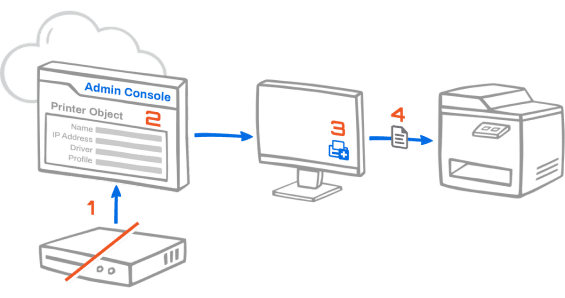Benefits of PrinterLogic's Built-in Printer Deployment Feature

No GPO Rights Required
Orphan Printer Removal
Faster Logons
Simplified Printer Deployments
Advanced Default Printer Options

Ready to Optimise Your Printing Infrastructure?
Find out how Cantec can save you money, time, and stress. Contact us today!of surveyed organisations reduced remote server infrastructure by 30% or more.
of customers had 100% ROI with 45% reporting above 200%.
of surveyed organisations reduced printer downtime by at least 30%.
PrinterLogic consists of three main components:
1. PrinterLogic Administrator
This web-based console enables IT to manage all the printers in your entire organisation from a single screen. On the left, the Administrator screen presents a tree view of your organisation, where you can drill down by country, state or region, building, and floor number to select any particular printer in your fleet. On the right, you can enter or edit any attributes for that printer.
For example, on the General tab, you can enter or edit the printer name, location, add a comment, list an install URL where users can download the driver, check to indicate a colour printer, or check to hide that printer from the PrinterLogic Portal so that no end users can see it. You can use the Port, Drivers / Profiles, Deploy, and Security tabs to configure and manage many other printer settings
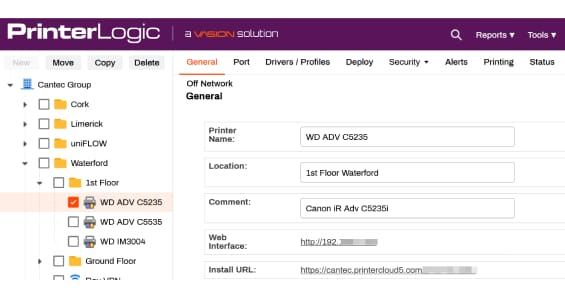
2. PrinterLogic Portal
This is a web-based portal that can display optional floor plans you upload, as shown. This portal empowers your end users to quickly find and install printers, without calling the help desk for support.
An end user can access the portal at any time by clicking the icon in the Windows system tray, typing the URL directly into their default browser (printers.domain.com), or clicking a link on the company intranet.
Clicking any printer on a floor plan shows that printer’s name, model, location, and an optional field for comments. An end user can simply click any printer icon to install it.
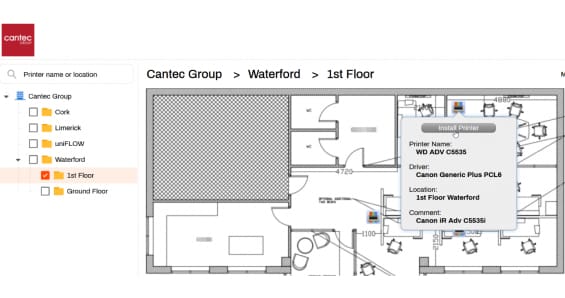
3. PrinterLogic Client
This is a software agent that is deployed to end user Windows or Macintosh workstations, using the provided MSI or PKG automated installation packages.
The Client runs in the background as a service to automatically perform printer management tasks without any user intervention.
These tasks include installing a printer, updating a printer driver, and other printer management tasks.